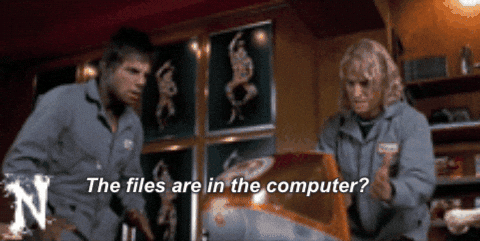Planet Coaster is coming out for Mac and PS5 and the new X-Box
- More
- 1
- 2 of 2
I've been saving my money for a new Mac Mini that will possibly be announced in a few weeks, but my new, used iMac's display suddenly malfunctioned with a thick pulsating vertical line running down the middle of it, so I went ahead and bought the current M1 Mac Mini instead of waiting. When my data resets next week (I unfortunately have satellite internet that limits my usage)I am going to download Planet Coaster to see how well it runs on Apple Silicon. I've read it runs really well. We'll see.
I held out as long as I could for the new rumored Apple Silicon chip, because I wanted it to run as well as possible, but I'm more than okay with this. After I plugged in a 4 Terabyte hard drive, it is running better than anything I've ever had before.
Does anyone here run Planet Coaster on Apple Silicon? How well does it run?
Can't wait to get Planet Coaster for this!
-Travis
www.youtube.com/TSVisits
I bought Planet Coaster for my Mac and it runs really well. I'm enjoying it a lot.
But I've run into some problems. I've search the internet and can not find any solutions.
There is no physical scroll wheel on a Magic Mouse, which mean there is no way to Rotate Camera. I downloaded an app called MiddleClick so I can rotate the camera, but it is not easy to use. I wonder if there is a way to rotate the camera on a Mac?
The biggest problem, and I'm hoping someone here can help, is that I don't know how to download the DLC content. I read on their FAQ that downloading the DLCs from Steam will not work if you got the game from the App Store. It says the DLCs are available as an "in-app purchase," but I can find it on the App Store or anywhere in the game.
I sent an email to Frontier, but if I don't hear back from them soon, I might create a Stream account, buy it from there, and see if I can get it to work.
Or, maybe someone here has some answers.
-Travis
www.youtube.com/TSVisits
Yeah. I got that down. It's hard to explain. I want to see a top down view, like a map. When I use the MiddleClick app to simulate having a scroll wheel button, the camera pans wherever I move the mouse. The control hints tell you to press the middle scroll button, but the mouse doesn't have that. I've read elsewhere that you can press right and left click at the same time to do it, but it doesn't work for me.
I need the DLC really bad. Does anyone know how to buy it? EDIT- Solution for anyone who has the same problem in the future... It's on the main load screen. I had to wait for the DLC options to load onto the screen. It takes it about ten seconds of waiting on that screen before it shows up.
-Travis
www.youtube.com/TSVisits
I love the game, but still having trouble with a few of the controls. Can someone who plays the Mac version tell me:
1. if the delete key on their keyboard works for them?
2. And does clicking both right and left mouse buttons do the camera move for you? Pressing both doesn't do what it is supposed to for me, and I'm wondering if there is something I need to change in the controls to get this to work.
I can live with these things not working, but they are supposed to work. If anyone has any answers, I would be very grateful.
-Travis
www.youtube.com/TSVisits
- More
- 1
- 2 of 2
You must be logged in to post